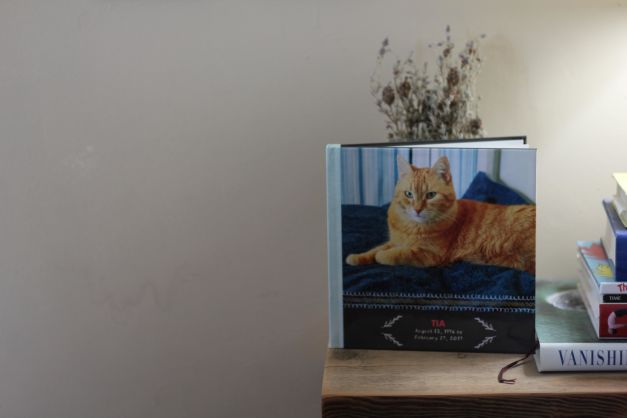
Grief in the aftermath of pet loss is a difficult experience for anyone. The adjustment to life after loss can lead to sometimes overwhelming feelings of sadness. Some people choose to attend group therapy sessions or meet one-on-one with a counselor. Others seek comfort from friends and family members who understand their grief. Whatever course you choose, you need to remember that your feelings are valid and totally normal.
It can take a long time to overcome the grief of losing a beloved pet. One way to speed the healing process is to create a photobook to keep your memories of your furry friend alive. It’s healthy to hold onto memories rather than cast them aside in the hopes of moving on. A scrapbook with your favorite pet photos is an ideal way to celebrate his or her life and reconcile your feelings of grief at the same time. Reminiscing about the good times can help you strengthen the memories you have of your dearly departed companion.
A pet memorial photobook can also bring a needed sense of closure. It will be an opportunity to bring your entire family together in remembrance.
What Should You Write About in Your Pet Photobook?
There are limitless options for what you could include in your pet photobook, and how you decide to organize it will come down to your unique experiences. Here are a few ideas we suggest if you need some help getting started:
- How You First Met: Whether you found your furbaby in a shelter or discovered him or her in your backyard one day, the story of your first meeting is a special one that needs to be memorialized. You might also include a picture of your pet’s first bath or some other milestone that occurred soon after he or she joined your family.
- Words From Your Pet’s Point of View: Most animal lovers feel like they can read their pets’ minds. If you think you know what your beloved animal companion was saying to you, why not include a section in his or her own voice? This part of the scrapbook could be about how good it felt to have a forever home or maybe what he or she did while you were at work.
- Heart-Warming Sayings: There’s no shortage of pet lover quotes you could include in your pet photobook. Some of our favorites are “Money can buy you a fine dog, but only love can make him wag his tail,” and “Until one has loved an animal a part of one’s soul remains unawakened.” Of course you should feel free to be as creative as you like with your memorial photobook. You might even include a simple tribute message customized for your pet.
- Poems That Do the Talking for You: There are also many heartfelt poems about the joys of being a pet owner. “Rainbow Bridge” is one of the most popular ones, capturing the feelings of love and gratitude for your time together. It also expresses the anticipation of being reunited with your companion someday.
- Organized Memories: Putting pet photos in chronological order is another effective device to use in your photobook. Whether you opt for an online or traditional format, you can show the progression of your life together, including holidays, family trips, and other adventures. Organizing all your best memories in one place is one of the best ways to honor your furry best friend.
Learn the Best Way to Arrange the Images in Your Pet Photobook
You want to make your pet photobook every bit as unique as your furbaby. Whether you lean toward silly dog or grumpy cat photos, there are a few key concepts to keep in mind as you arrange your scrapbook to make it stand out and really capture your beloved pet’s memory.
An impressive cover is the best place to start. It’s the first thing everyone will see, of course, and you want it to be a perfect reminder of your furry family member’s personality. Any picture that’s especially interesting, unusual, or silly is a good option. These are the types of photos that make people want to flip through the entire scrapbook, and they lend a sense of whimsy that will keep you coming back for more as well.
There are various types of layouts you can choose to create the most visual interest. If you vary your pet photo spreads from one page to the next, you’ll also ensure better eye flow for whoever picks up the book. Whether you use two- or three-photo layouts, remember that white space (or whatever background color you might choose) is your friend. Space around your pictures draws extra attention to just how cute and unique your dearly departed pet was and is.
Speaking of backgrounds, changing up the colors is a good idea. Your pet photos will really pop if you choose complementary or contrasting colors as their foundations. Softer, neutral colors are great for everyday moments, but you may want to use more dramatic colors for pictures in which your furbaby is in action.
You might also group photos together by concept or theme. This is a good way to create a more interesting flow from one page to another, and grouping your pictures gives you a better feel for what layout types to choose. Good examples would be pages dedicated to vacation photos or funny pictures of your pet sleeping in ridiculous positions.
Another pro tip is to direct the viewer’s eye to the inside of the book. In other words, make sure your pet’s poses don’t lead people’s eyes to the edges of a page. Do your best to orient your photos so that everyone’s attention stays within the borders of your special photobook.
Get the Skinny on the Most Popular Photobook Services
Before you begin your memorial pet photobook, get clued in on some of the leading services that can help you create a worthy tribute to your departed friend.
|
Photobook Service |
Best For… |
Quick Summary |
|
Mixbook |
Very effective photo correction options. |
A simple interface and a wealth of creative options to embellish your pet photos. |
|
Shutterfly |
Large selection of book designs. |
High-quality photobooks with plenty of creative options. Frequent sales mean great deals. |
|
Snapfish |
Ease of use, large selection of photo products. |
Abundant discount codes make up for fewer editing options. A solid photobook service overall. |
|
Apple Photos |
Cheap option for dedicated Apple users. |
Less flexibility and lower-quality photo reproduction than other options. A cost-effective service for Apple users. |
|
Pinhole Press |
Lots of unique hard copy formats to choose from. |
Lets you create sleek and modern photobooks through a streamlined interface. |
|
Montage |
Quick and very simple to use. |
Minimized customization options, but a good way to quickly sort your pictures into a simple layout. |
|
Blurb |
Pro-level photobook service with high customizability. |
This high-level service requires a desktop client and is perfect for photobook creators with a clear vision. |
More Details about Each Photo Album Maker
Mixbook
Comprehensive photobook service with plenty of customization options.
Standout Feature. Photo correction options, collaborative photo editing
Usability. Intuitive interface means you can quickly organize your photos
Personalization. Dozens of possible layouts, backgrounds, and effects at your disposal
Price for basic album. $15.99 for 8”x6” softcover book
Photo Editing. Within software, including effects and correction
Shutterfly
Perhaps the most feature-heavy option, with lots of choices for paper and covers.
Standout Feature. Large selection of designs, including premium materials
Usability. Easy to make tweaks to photos and sample layouts
Personalization. Very high, allowing for preferred layouts for each page
Price for basic album. $15.99 for 7”x9” softcover book
Photo Editing. Yes, with many filters to perfect your photos
Snapfish
Similar to Shutterfly, but with fewer editing options and less flexibility.
Standout Feature. Affordability
Usability. Easy to use, allowing you to see design changes without opening new window
Personalization. Minimal, but there are plentiful preset design and layout options
Price for basic album. $12.99 for 5”x7” softcover, $39.99 for 8”x11” hardcover
Photo Editing. Only allows rotating and reordering pictures; no photo effects
Apple Photos
A convenient utility for devoted Apple users, but somewhat limited.
Standout Feature. The cheapest option if you’re an Apple devotee
Usability. Somewhat cumbersome, although effect filters are easily applied
Personalization. Limited, with fairly rigid layout options
Price for basic album. $24.99 for 8”x8” hardcover
Photo Editing. Tools include Enhance, Rotate, Crop, Filters, Adjust, Retouch, and Redeye
Pinhole Press
A great option for creating modern photobooks in a variety of shapes
Standout Feature. Extensive choices for types and shapes of books
Usability. Very streamlined interface makes uploading and rearranging photos easy
Personalization. Low in terms of pictures themselves, high with regard to book styles
Price for basic album. $29.99 for 5.25”x5.25” photobook with 11-21 pictures
Photo Editing. No
Montage
An express option that auto-sorts your pictures into preset layouts.
Standout Feature. The quickest option, and probably the easiest to use
Usability. Almost completely hands-off; it does all the work for you
Personalization. You can rearrange, zoom in or out, and change themes
Price for basic album. $29 for 6”x6” hardcover
Photo Editing. No
Blurb
Pro-level option that requires a desktop client and lots of time.
Standout Feature. High degree of customizability
Usability. Straightforward, although it features many layout and design options
Personalization. Highly, catering to users with clear visions of what they want in a photobook
Price for basic album. $14.99 for 7”x7” softcover
Photo Editing. Minimal, with only rotation and reflection
Image: Maryruth
